BP Master
SAP Best Practices for Business Partner (BP) Master Data Management
1. Definition
The Business Partner (BP) in SAP is a central entity used to manage and maintain master data for customers, vendors, and other partners within the SAP system. It consolidates various roles (such as customer, vendor, employee, etc.) under a single BP entity, enabling a unified view and management of the relationship.
In SAP S/4HANA, BP is the single entry point to manage master data, replacing traditional customer and vendor master transactions. It allows for enhanced data consistency and streamlined processes across different modules like SAP SD (Sales and Distribution), SAP MM (Materials Management), and SAP FI (Financial Accounting).
2. Purpose
The purpose of managing Business Partner Master Data is to:
- Centralize the management of partner-related data (customers, vendors, etc.).
- Simplify and unify processes across various SAP modules.
- Ensure data consistency across all business functions.
- Enhance compliance with regulatory requirements by maintaining accurate and up-to-date master data.
- Improve decision-making by providing a comprehensive view of partner relationships.
3. Process Flow
The process flow for managing Business Partner Master Data typically involves the following steps:
- Creation of Business Partner:
- Create a Business Partner in SAP using transaction code
BP. - Assign relevant roles (Customer, Vendor, Employee, etc.) to the Business Partner.
- Create a Business Partner in SAP using transaction code
- Assigning the BP to Organizational Units:
- Link the Business Partner to the appropriate company code, sales area, or purchasing organization.
- Role-Specific Data Maintenance:
- Maintain role-specific data such as customer-specific fields under the customer role or vendor-specific fields under the vendor role.
- Data Consistency Checks:
- Validate the consistency of data across different roles and integration points.
- Integration with Other Modules:
- Integrate BP data with other modules like SD, MM, and FI.
- Regular Maintenance and Updates:
- Periodic updates to the BP master data to ensure relevance and accuracy.
4. Tables
Key tables involved in BP Master Data management include:
- BUT000: General data for Business Partner.
- BUT020: Address data for Business Partner.
- BUT100: Business Partner roles.
- BUT050: BP relationships.
- BUT052: BP relationship addresses.
- BUT021_FS: BP master field group for BP-specific fields.
- KNVV: Sales area data for customers (integrated with BP roles).
- LFA1: Vendor master data (integrated with BP roles).
- CVIS_EI_BP: Intermediate table for BP data migration (Customer/Vendor Integration).
5. Configuration
Configuration of the BP master data involves the following steps:
- Define BP Groupings:
- Configuration via SPRO under “Cross-Application Components > SAP Business Partner > Business Partner > Basic Settings > Business Partner Groupings and Number Ranges”.
- Define BP Roles:
- Set up roles in SPRO under “Cross-Application Components > SAP Business Partner > Business Partner > Basic Settings > Business Partner Roles”.
- Assign Role-Specific Views:
- Assign views for different roles, ensuring the correct screens and fields are displayed for each role.
- Define Field Attributes:
- Control field behavior (required, optional, hidden) based on the BP role and grouping.
- Integration Settings:
- Set up synchronization between BP and customer/vendor master data through CVI (Customer-Vendor Integration).
- Data Replication Settings:
- Configure replication settings to integrate BP data with other systems such as CRM or SRM.
BP Configuration
Business Partner segments
General Data – Basic Information of Customer
Company code Data – Company code information
Sales Area Data – Sales information
Customer Account Group & Number Range Assignment:
1. Define Customer Account Group – OVT0
2. Define Customer Account Group Number Range – XDN1
3. Assign number range to the account group – OVT0
BP Account Group & Number Range Assignment:
4. Define BP(Business Partner) Role
-
-
- SPRO –> IMG –> Cross-Application Components –> SAP Business Partner –> Business Partner —-> Basic Settings –> Business Partner Roles –> Define BP Roles
- Standard BP roles for the below
- General Data – 000000 (Business Partner General)
- Company code Data – FLCU00 (Financial Accounting)
- Sales Area Data – FLCU01 (Customer)
-
BP – Number Ranges and Groupings >>>>>
5. BP – Define Number Ranges
-
- SPRO –> IMG –> Cross-Application Components –> SAP Business Partner –> Business Partner —–> Basic Settings Number Ranges and Groupings –> Define Number Ranges
6. BP – Define Groupings and Assign Number Ranges
-
-
- SPRO –> IMG –> Cross-Application Components –> SAP Business Partner –> Business Partner —–> Basic Settings Number Ranges and Groupings –> Define Groupings and Assign Number Ranges
-
7. Master Data Synchronization
-
- Path: Cross Application Components –> Master Data synchronization –> Customer/Vendor Integration –> Business Partner Settings –> Setting for Customer Integration –> Filed Assignment for customer Integration –> Assign Keys –> Define Number ranges for Direction BP to Customer
8. Create Business Partner – BP

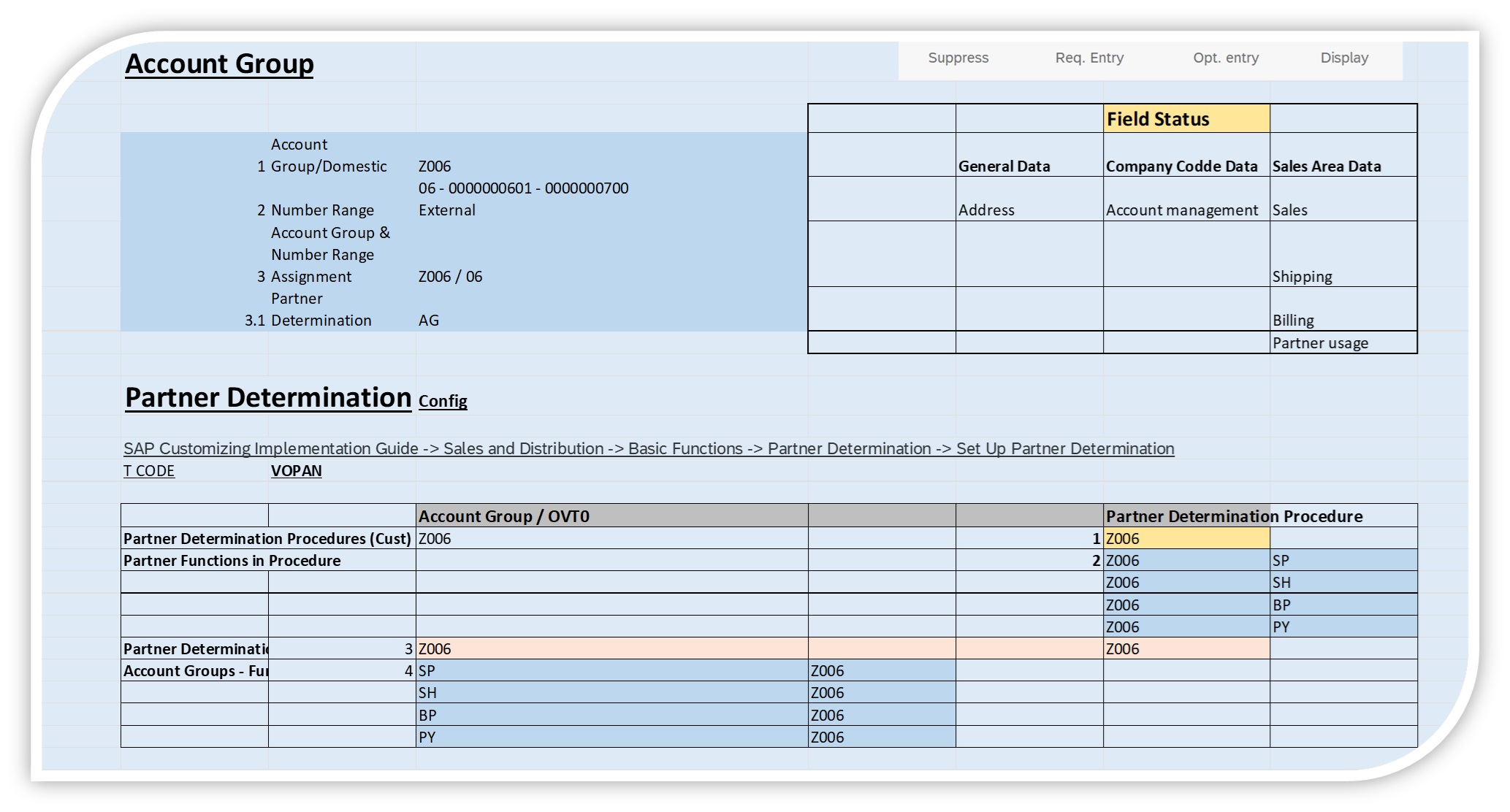
-
6. Integration
The Business Partner in SAP S/4HANA integrates seamlessly with various modules, enhancing data consistency and process efficiency:
- SD (Sales and Distribution): BP is used to manage customer data, which includes customer-specific fields like pricing, credit management, and sales conditions.
- MM (Materials Management): BP manages vendor data, encompassing purchasing information and procurement relationships.
- FI (Financial Accounting): BP roles like customer and vendor are linked to account groups, ensuring proper integration with financial postings.
- CRM (Customer Relationship Management): BP data is synchronized with CRM to ensure that all customer interactions are managed centrally.
- SRM (Supplier Relationship Management): BP data for vendors is used in procurement processes, ensuring smooth collaboration with suppliers.
7. Testing
Testing the BP Master Data setup involves several key activities:
- Unit Testing:
- Test the creation, modification, and deletion of BP records.
- Validate role assignments and ensure that data is correctly saved in the respective tables.
- Integration Testing:
- Verify that BP data flows correctly between modules such as SD, MM, and FI.
- Test the synchronization of BP data with CRM and SRM.
- Data Consistency Checks:
- Run consistency checks to ensure data accuracy across roles.
- Validate field dependencies and role-specific views.
- Performance Testing:
- Test the performance of BP data creation and updates, particularly in high-volume scenarios.
- User Acceptance Testing (UAT):
- Involve end-users to validate the BP processes from a functional perspective.
- Ensure that BP management meets the business requirements.
8. Detailed Examples and Test Data
Example 1: Creating a Customer BP
- BP Role: FLCU01 (Customer – General)
- Grouping: Customer Domestic
- Sales Area: 1000/10/00 (Sales Org/Dist Channel/Division)
- Data:
- Name: ABC Trading Co.
- Address: 123 Elm Street, City, ZIP, Country
- Payment Terms: 0001 (Payable immediately)
- Credit Limit: $50,000
Example 2: Creating a Vendor BP
- BP Role: FLVN01 (Vendor – General)
- Grouping: Vendor International
- Purchasing Organization: 2000
- Data:
- Name: XYZ Suppliers
- Address: 789 Oak Avenue, City, ZIP, Country
- Payment Terms: 0002 (Net 30 Days)
- Account Group: 0002 (Vendors)
